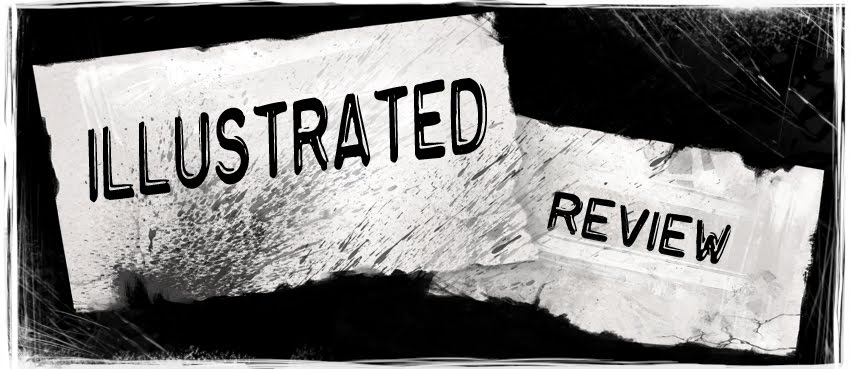For programming this week we're focusing on creating the HUD display that will show in our levels. We're supposed to draw reference from the kind of car we made and combine that with something that will fit into our racing level.
Based on my inspiration I came up with this.
The lightSpeed indicates when a player boosts or is boosted.
It's very simple but I don't really want too much to distract the player from the level.
And here's the HUD with no Background.
And here's my inspiration process! (This might seem a little out of order because I wrote this section of the blog before creating my HUD)
My car is a 1969 Camaro. There's really not much exciting about the gauges and interiors of 1969 camaros, unless they're modded. Here are some standard and modded 1969 Camaro instrument panels and interiors
Not super exciting, but something old-school and basic might actually be good for my pinball themed level. If I wanted to make my HUD a little more exciting though I could always go for something a bit more inspired by modern Camaros. The "hologram" hud IS pretty cool and could potentially match with the neon lights of my level.
To be honest, I'm more interested in matching my HUD up to my level than my car. My level has a lot of bright reds, blues, oranges, and accents of silver, so picking a color to stand out from that may be a challenge. In my level I recently designed the beginnings of what will be the "booster" in my game, (Soon it will be a particle system or animation and not just a static element) but I like the way it looks and I think it would make my hud pop. I also think this style matches the kind of cheesy alien invasion pinball retro thing I'm going for in the level.
(Beginnings of my boost)
Here's some visuals that I think reflect the old school alien invasion thing. I think I'm definitely going to be stealing the yellow/red scheme with some silver accents. as shown in these 1950s horror movie posters.
And here's a REAL instrument panel with that color scheme: